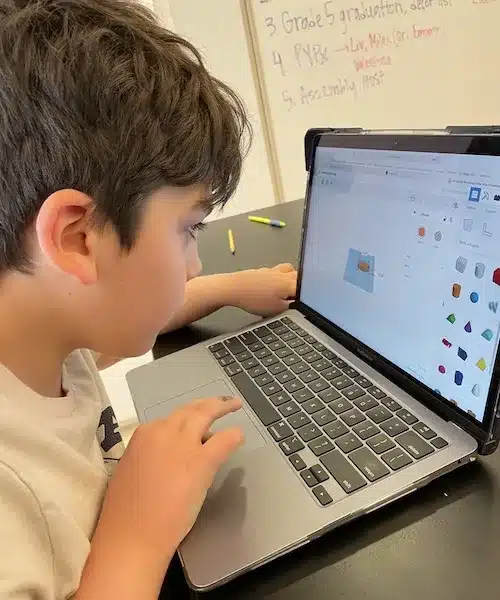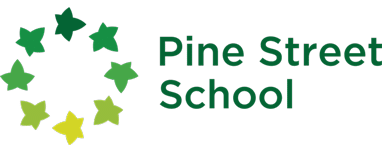
Academics
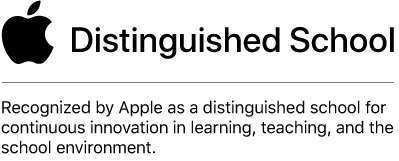
Apple Distinguished School
Pine Street School is pleased to be recognized as an Apple Distinguished School for 2022-2025!
We’re pleased to be recognized as an Apple Distinguished School for 2022-2025 for our emphasis on student agency, independence and action through the implementation of Apple technology. We create learners who seek out opportunities to take action and who are empowered because of technology to research topics, global issues & answers to questions that spark their interest. Apple Distinguished Schools are centers of innovation, leadership, and educational excellence. They use Apple technology to inspire creativity, collaboration and critical thinking in learning, teaching and the school environment, and have documented results of academic accomplishment.

94% of our teachers are Apple Teachers!

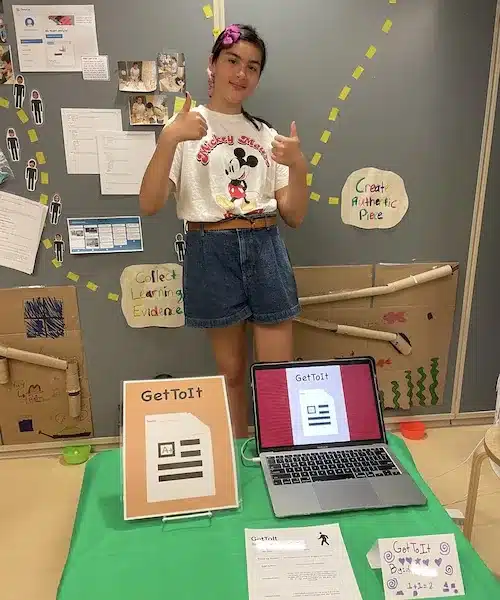
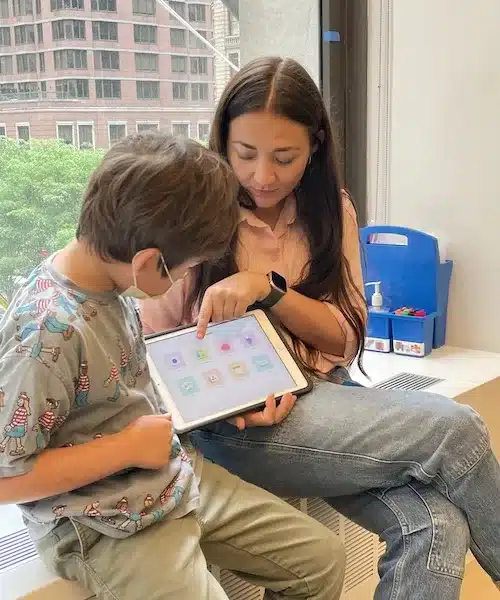
Here are just a few examples of how Pine Street School students use technology in the classroom and beyond:
Compost Crew
During the 2021-2022 school year, several Grade 5 students noticed how much food waste was ending up in the trash cans and began wondering how we might be able to prevent this problem. After researching how composting works, they decided they wanted to create their own program at Pine Street. They started off by experimenting in their own classroom first, then expanded to the classroom next door. After some time experimenting, they began creating a proposal to present to the Head of School. Using Safari on their MacBook, they researched supplies like compostable trash bags and buckets to hold to food scraps. Then, they began compiling all their information in a Keynote, detailing the process, budget and materials needed to set up a system for collecting food scraps and presented their proposal to the Head of School. Once the program was up and running, different students were scheduled each week to go around to each classroom and collect all the compost on Fridays. On Fridays, students use an app on our shared iPhone devices to open a community composting bin near the school to contribute food scraps to the city’s compost program.
In an effort to inform our school community about their initiative, students created a presentation about their composting program, providing tips on how to compost at home and why it’s an important part of taking care of our planet. Students designed animations on Keynote to help convey the impact that food waste has on our environment. They also combined the power of iMovie and StopMotion Studio to create a video further explaining what composting is, the impact it can make on the environment, and why we should all take part. Using Voice Memos, another student wrote and recorded a song about composting. Finally, with our shared set of iPad Pro devices, they created a short infomercial for our community about how to participate in our compost program during International Night, one of our biggest school events of the year that often results in a lot of food waste.
App Prototype
During their Where We Are in Place and Time unit, fourth graders inquired into the ways innovation and technology have impacted the world around us, how technology has changed over time and the solutions technology can provide us. As part of their inquiry, students focused on app development, prototyping and how it might provide an answer to a need. Students began by identifying a need they had in their lives and researched apps that addressed that need. They evaluated different apps, identifying features they liked or did not like and why. From there, they used Keynote to design a prototype of their app, deciding everything from the font and colors they wanted to use, to the iPhone features their app would utilize. After completing a draft of their prototype, students consulted with a UX Designer who gave feedback on how to improve the user experience of their app. After rounds of testing their prototype and getting feedback from peers, students had the opportunity to pitch their app ideas and prototype to families from our school community.
Virtual Museum
While inquiring Into the concepts of change, civilizations and legacies, students used their iPad to research different civilizations throughout history and the legacies they have left across time and place. Students identified elements that appeared across many civilizations, like education, beliefs & values, architecture and personal adornment. They then made connections between civilizations, discussing how some of these elements are similar or different across civilizations. Students took on the role of ‘museum curators’ using the CoSpaces app to build a collaborative, virtual Museum of Civilizations. Each student was responsible for a specific exhibit In the museum, while two students acted as 'museum directors', leading the entire project for their class. After researching in Safari what different museums have in their exhibits, students determined that they needed artifacts, museum placards and labeled rooms. They used Keynote to create their museum placards, adding images to support the information they shared, then placed them inside their exhibits. After recording a virtual tour through their exhibit, students edited their video to iMovie, including a narration explaining more about their exhibit and what they learned throughout the unit.
City as a School: Technology Scavenger Hunt
At Pine Street School, New York City is our second classroom and our Apple devices help us document, share and engage with the world around us. Our shared set of iPhone devices and 1:1 iPad devices allow students to photograph their experiences around the city easily, whether exploring the history of Governor’s Island, investigating what plants look like up close, or connecting with experts around the city through Zoom.
- Masjid Manhattan: 4th and 5th Grade students went to the Masjid nearby our school. They documented their experience with an iPhone, taking pictures and videos of their observations, conversations and experiences. Students then used these videos and pictures to create a video in iMovie, sharing their highlights and valuable take-aways from their visit.
- Governors Island: 2nd Grade students spent 6 weeks exploring the geography, history and people of New York City in the past, present and future. As part of this unit, we visited Governors Island and students used the Gesso App on their iPad to engage in a self-guided audio tour. They also used their iPad devices to document their observations along the way through photo and video, which were then shared on Seesaw with families.
- NY Botanical Gardens: Kindergarten students visited the New York Botanical Gardens as part of their inquiry into the design and purpose of urban spaces. Students documented their observations with iPhone 8 devices, looking for how the natural world plays a role in urban spaces and how we can better protect and care for the natural world. Having an iPhone to photograph bugs and plants allowed students to make detailed observations about and connections with the natural world within an urban environment.
- Earth Matters Lavender Fields: As part of their inquiry into climate change, students took a trip to visit the Earth Matters lavender fields on Governors Island, which were planted using compost from New York City. They also observed renewable energy in place on the island and the way we can use animals to help control natural grass growth. Groups of students were equipped with an iPhone 8 to document examples of actions Governors Island has taken to create a more sustainable and climate-friendly space.
Global Visitors
- Artist Visit: Through the power of MacBook & Zoom, 1st Grade students were able to connect with an artist in our community, during a unit in which they were exploring the different types of materials and how humans manipulate them to create new things. Students were able to ask questions, take screenshots, observe the artist creating a sculpture and understand more about the impact of matter and materials in the context of art.
- PYP Exhibition Guest Speaker: As part of their research into global challenges, Grade 5 students met with a volunteer for the International Rescue Committee on Zoom to find out more about their work to support refugees from Afghanistan. Students were able to record the meeting to their MacBook and share with peers who were unable to attend. This experience was an important catalyst to beginning their PYP Exhibition projects.
- Business Owner Visitors: As part of their inquiry into wants and needs, marketplaces and supply & demand, 2nd Graders had business owners from all over share about the products they sell, why they chose to sell them and where they get their materials from. Through Zoom on iPad, students were able to meet with the founder of DAE Haircare and the CFO of Shake Shack to find out what it takes to start a business, how supply and demand affect their business and how to set prices for your customers.
- UX Expert: 4th Grade students were able to meet with a UX Designer and receive one-on-one feedback about their app prototypes that they created using Keynote. Students were given tips on how to incorporate various iOS features, as well as how to be mindful of design elements that were explored at the beginning of the year.